Piano Tiles 2 1.6.9
Screenshots


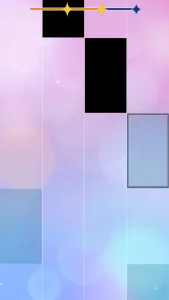


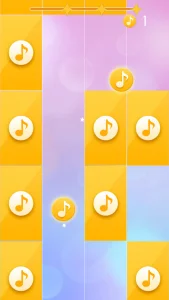
Content
Introduction to Piano Tiles 2
Piano Tiles 2, developed by Kooapps Games, is a captivating mobile rhythm game that challenges players to tap black tiles in time with a variety of music tracks. Unlike its original predecessor, this version offers an actively maintained experience with a rich collection of songs and engaging gameplay modes. Since its release, Piano Tiles 2 has attracted a diverse user base eager to test their speed and precision through its addictive tap mechanics and rhythmic challenges.
Core Gameplay and Features
The essence of Piano Tiles 2 lies in its intuitive yet challenging gameplay. Players must tap only the black tiles as they scroll down the screen, carefully avoiding white tiles that can end the game instantly. This mechanic creates a fast-paced rhythm game experience that tests reflexes and timing. The game features multiple modes, including Classic, Arcade (Endless), and Zen, each catering to different player preferences and skill levels.
One of the game’s standout attributes is its extensive and frequently updated song library. Users can enjoy a variety of music genres ranging from classical compositions to current pop hits, enhancing replayability. While core gameplay is available offline, certain features such as downloading new songs require an internet connection.
Player Progression and Competition
To motivate players, Piano Tiles 2 incorporates global and friend leaderboards, allowing competitive players to strive for high scores and bragging rights. Progression through the game involves unlocking new songs and achieving combos, which reward precision and rhythmic skill. The intuitive controls and straightforward objective make it accessible to beginners while offering depth for mastery.
Monetization and Updates
As a free-to-play mobile game, Piano Tiles 2 monetizes through in-app purchases and advertisements. Players can buy in-game currency to unlock songs more quickly, use revives, and customize themes. While advertisements, including banner and video ads, are frequent and sometimes intrusive, they support the continued development and updates of the game. Regular version updates focus on adding new songs, improving performance, and enhancing the user interface to ensure a smooth and engaging experience.
Community Feedback and Challenges
Players often praise Piano Tiles 2 for its addictive gameplay and diverse music selection, calling it an excellent way to pass time and relieve stress. However, some common challenges include performance issues such as lag or unresponsive tiles on certain devices and intrusive ads disrupting gameplay. Additionally, occasional synchronization issues between music and tiles have been noted. Despite these drawbacks, the overall rating remains positive, reflecting a trusted and enjoyable mobile rhythm game experience.
Welcome to Your Ultimate Guide for Piano Tiles 2 by Kooapps Games
If you’re ready to dive into this addictive rhythm-based mobile game, you’ve come to the right place! Piano Tiles 2 1.6.9 from Kooapps offers a thrilling challenge of speed, precision, and musical timing. Whether you’re a beginner or looking to improve your high scores, this guide will unlock expert tips and strategies to help you master the beat and excel in this tap game sensation.
Getting Started: Master the Core Gameplay
The essence of Piano Tiles 2 lies in tapping the black tiles as they scroll down the screen, all synchronized with the music. Avoid the white tiles at all costs — tapping a white tile causes instant game over. Here’s how to build a solid foundation:
- Use Multiple Fingers: Employ two or more fingers or thumbs to manage fast and complex tile sequences effectively.
- Focus on the Bottom Third: Keep your eyes on the lower part of the screen to anticipate incoming tiles with better reaction time.
- Choose Slower Songs Initially: Start with easier tracks to build accuracy before attempting faster, more complicated pieces.
- Headphones Help: Wearing headphones enhances your ability to hear rhythm cues, improving timing precision.
Explore Game Modes and Features for Variety and Challenge
Piano Tiles 2 offers a selection of gameplay modes that keep the experience fresh and engaging:
- Classic Mode: The standard challenge where you tap tiles along familiar songs.
- Arcade Mode: An endless mode that tests your endurance and reflexes as the speed increases over time.
- Zen Mode: For a relaxed, no-pressure practice to perfect your timing.
Alongside modes, the game boasts an extensive and growing song library, featuring classical masterpieces like “Für Elise” and lively pop hits. Regular updates bring new music tracks and performance improvements to keep you engaged.
Score High and Climb the Leaderboards
Improving your score is all about precision and consistency. To maximize your points:
- Aim for Combos: Tap consecutive black tiles without mistakes to build combos, which multiply your score and give you satisfying visual feedback.
- Use Power-ups Wisely: Items like Score Multipliers or Slow-motion can boost your performance during difficult sections.
- Practice Regularly: Familiarity with songs improves your timing, reducing the chances of missing tiles.
The game features global and friends leaderboards, motivating you to beat high scores and achieve bragging rights among your peers.
Navigate Monetization and Overcome Common Challenges
Piano Tiles 2 is free-to-play but supported through in-app purchases and frequent advertisements. Here’s how to enjoy a smoother gameplay experience:
- Ad Awareness: Ads can be intrusive at times, so consider using the available one-time purchase to reduce ads if you find interruptions disruptive.
- Performance Tips: Some devices may experience lag or tap recognition delays. Closing background apps and keeping your device updated can help maintain responsiveness.
- Unlocking Songs: While many songs are free, some popular tracks might require coins or gems — earned through gameplay or bought via in-app purchases.
- Stay Updated: Regular updates from Kooapps add new songs and polish UI/UX. Installing these ensures the best performance and features.
Installation Essentials for a Smooth Start
For new players downloading Piano Tiles 2 1.6.9, it’s crucial to follow these steps carefully:
- Download the APK file from trusted sources like APKPure or APKMirror to avoid security risks.
- Enable installation from unknown sources in your device settings temporarily to allow the installation.
- Locate the downloaded file via your file manager and tap to install.
- After installation, disable the unknown sources permission to keep your device secure.
Following this process ensures a hassle-free setup so you can jump into the rhythms right away.
Final Tips: Keep Rhythm and Patience
Remember, Piano Tiles 2 is as much a test of patience as it is of speed. Avoid the common mistake of tapping too fast without rhythm, which leads to slips and early game over. Instead, focus on rhythm and accuracy, letting the music guide your fingers. Over time, you’ll notice your reaction speed and score improving dramatically.
Keep practicing, explore new modes, and challenge yourself with fresh songs. With dedication and these strategies, your Piano Tiles 2 experience will be both rewarding and enjoyable.
Happy tapping and may your scores hit new highs!
Brought to you by APK Games Tech – your trusted source for exclusive gaming secrets and guides.

Comments