Download BASEBALL 9 MOD New Update
*BASEBALL 9* is an arcade-style baseball simulation game developed by the South Korean studio playus soft. The title is a single-player, offline-capable experience that combines fast-paced gameplay with deep team management and extensive player customization. Released in 2018 as a successor to *Baseball Star*, its core concept involves players building and developing a custom roster to compete through a structured progression of leagues.
Preview Images


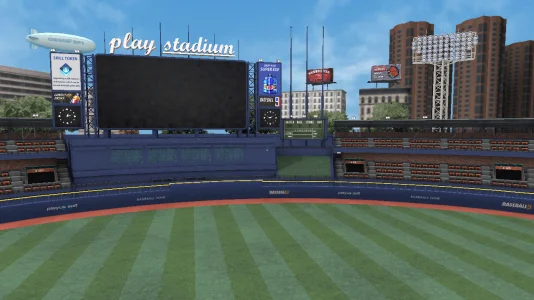
About This Game
An Analytical Overview of the BASEBALL Gaming Universe by playus soft
An in-depth examination of the mobile game title "BASEBALL" reveals a duology of experiences developed and published by the South Korean studio, playus soft. The developer, based in Seoul, first released Baseball Star in 2016, establishing its presence in the mobile sports genre. This was followed by the launch of its critically and commercially successful successor, BASEBALL 9, in 2018. This article provides a comprehensive analysis of both titles within the playus soft portfolio, focusing on the technical specifications, gameplay mechanics, and progression systems relevant to players in the Android APK ecosystem. While both games share a common theme, BASEBALL 9 represents a significant evolutionary step, incorporating refined mechanics and fostering a more robust player community, making it the central subject of this report.The Developmental Trajectory from Star to Nine
The progression from Baseball Star to BASEBALL 9 illustrates a deliberate refinement of game design philosophy. Baseball Star, launched in May 2016, presented a full 3D, offline-capable game that integrated on-field action with team management. Its visual style is characterized by simplistic character models, often compared to early 2000s console titles. The foundational gameplay loop involved building a team via a player card system and competing in tiered leagues. However, the game received criticism for its challenging upgrade mechanics and unreliable data saving features. In May 2018, playus soft introduced BASEBALL 9, a comprehensive reimagining of its mobile baseball concept. The developer defines this title by its "lean and fast gameplay," which merges casual character designs with serious, simulation-grade game mechanics. This successor addressed many of the predecessor's shortcomings by introducing features such as an "Improved Autoplay" system, comprehensive player statistics, and a profoundly deep player customization suite. This commitment to refinement resulted in superior user ratings and a significantly larger, more engaged player base, establishing BASEBALL 9 as the definitive offering in the series.Technical Profile and Platform Availability
Both baseball titles originate from playus soft, a developer with a portfolio focused on accessible arcade and sports games for mobile platforms. The company manages its own distribution on the primary digital storefronts, ensuring wide availability.Release History and System Architecture
Baseball Star first appeared on app stores on May 20, 2016, with availability on Android via the Google Play Store and on iOS devices. The game requires Android 5.1 or later and iOS 12.0 or later. Its file size is relatively modest, approximately 107 MB on Android and 153.6 MB on iOS, reflecting its simpler game engine and asset quality. BASEBALL 9 launched in May 2018 and has broader platform support, available on Android, iOS, and officially on Windows PC through the Google Play Games for PC client. System requirements specify Android 5.0 or higher and iOS 12.0 or later. The game's file size is substantially larger, exceeding 264 MB on Android and 402.7 MB on iOS. This more than twofold increase in storage footprint directly correlates to its more sophisticated graphics, extensive customization assets, and deeper mechanical systems, indicating a more advanced game engine.Core Gameplay Mechanics and Simulation Depth
The on-field experience in both titles is built upon accessible controls for batting and pitching, but the strategic layers surrounding these core actions diverge significantly, with BASEBALL 9 offering a far more nuanced simulation.Control Schemes: Batting and Pitching
In Baseball Star, the batting mechanic centers on a simple timing-based tap. In contrast, BASEBALL 9 provides a strategic choice before each pitch, allowing the player to select a "Power" swing for home run potential, a "Contact" swing for a higher chance of putting the ball in play, or a "Bunt." This introduces a layer of situational strategy to every at-bat. Pitching follows a similar pattern; Baseball Star offers a simplified pitch selection, while BASEBALL 9 frames it as a strategic contest where effective pitch sequencing is required to outsmart the AI batter.Fielding, Baserunning, and Team Management
A critical mechanical difference lies in automation. Baseball Star fully automates all fielding and baserunning, making the player a spectator once contact is made. BASEBALL 9, while still automating fielding, grants the player manual control over baserunning. This feature empowers players to make crucial strategic decisions, such as attempting to steal a base or taking an extra base on a hit. Off the field, team management in Baseball Star relies on a gacha-style player card system that has been a source of user frustration. BASEBALL 9 shifts the focus to long-term player development, where in-game currency is used to directly improve specific stats, giving managers greater control over roster construction.Player Customization and Identity
The approach to personalization highlights the design evolution. Baseball Star features whimsical cosmetic equipment like lightsabers and guitars for bats. BASEBALL 9 offers one of the most granular player customization suites in mobile sports gaming. Managers can alter a player's face, body type, handedness, and select from a vast library of unique batting stances and pitching motions. This deep level of control allows players to craft a truly unique roster, fostering a stronger personal investment in their team.Key Gameplay Features of BASEBALL 9
To provide a clear overview for prospective players, the following list summarizes the core features that define the BASEBALL 9 experience and differentiate it from its predecessor and other mobile sports titles.- Deep Player Customization: Allows for detailed modification of player appearance, stance, handedness, and identity.
- Strategic On-Field Controls: Implements distinct swing types (Power, Contact, Bunt) and emphasizes strategic pitch sequencing.
- Manual Baserunning: Gives players direct control over runners, adding a significant layer of in-game strategy.
- Comprehensive Statistics Engine: Game outcomes are driven by detailed player stats, creating a realistic simulation environment.
- Full Offline Capability: The core game modes are fully playable without an internet connection, ideal for mobile gaming sessions.
- Robust Autoplay System: Features an "Improved Autoplay" that allows for quick simulation of innings or entire games for efficient resource farming.
- F2P-Friendly Economy: A balanced monetization model with non-intrusive rewarded ads that allows dedicated players to succeed without mandatory spending.
- Active Development Cycle: Receives regular updates from playus soft that introduce new content, features, and bug fixes.
Game Modes and Progression Systems
The structural framework for competition and team advancement differs between the two games, reflecting their distinct design goals of flexibility versus a guided, long-term journey.Progression in Baseball Star
Baseball Star offers a highly flexible experience. Its primary League Mode allows players to customize seasons with a variable number of games (from 16 to 128) and inning lengths (3, 6, or 9). This caters to a wide range of play styles. The Challenge Mode provides a more structured goal, presenting a five-tiered ladder of leagues to conquer for progression.Progression in BASEBALL 9
BASEBALL 9 utilizes a more linear and demanding progression system. The main objective is to advance through a rigid hierarchy of leagues—Bronze, Silver, Gold, Platinum, Master, Champion, and Legend. A defining feature of this structure is the escalating season length, starting at 42 games in the lower leagues and increasing to a full 168-game schedule in the upper tiers. Advancement requires not just a winning record but victory in the postseason championship, creating a high-stakes conclusion to each season.Monetization and Community Ecosystem
The economic models and community support structures surrounding the two titles are vastly different and are primary factors in their respective player receptions.In-App Purchases and Advertisements
The monetization model in Baseball Star centers on a premium currency ("CP") and a player acquisition system that users describe as frustrating and having low probabilities for success. In stark contrast, BASEBALL 9 is widely praised as one of the most F2P-friendly sports games on the market. Its economy is based on a transparent time-versus-money tradeoff, and it employs a non-intrusive, optional rewarded ad system that players laud for its fairness. Users can choose to watch ads for small rewards, but gameplay is never forcibly interrupted.Community and Developer Support
Baseball Star exists in a legacy state with infrequent updates. Conversely, BASEBALL 9 benefits from a consistent update cadence, with playus soft regularly releasing patches containing bug fixes and new content. While the developer maintains a minimal official public presence, the BASEBALL 9 player base has cultivated a vibrant, self-sustaining community. The unofficial subreddit, r/Baseball9, serves as the central hub for the English-speaking community, offering extensive user-generated strategy guides, gameplay analysis, and new player support that are invaluable for long-term success in the game.Final Verdict and Recommendation
The evolution from Baseball Star to BASEBALL 9 demonstrates a developer keenly responsive to player feedback. playus soft successfully addressed the most significant flaws of its first title—unreliable data saving and frustrating monetization—to create a superior successor. BASEBALL 9 combines accessible, fast-paced gameplay with impressive strategic depth, robust customization, and a benchmark fair-to-play economic model. For players in the Android ecosystem seeking a premier mobile baseball simulation, BASEBALL 9 is the unequivocal recommendation. Its active development, thriving community, and deep, engaging gameplay loop provide a rewarding long-term experience. While its predecessor, Baseball Star, remains a functional arcade title, its technical issues and dated mechanics are comprehensively surpassed by the refined and modern design of BASEBALL 9.An Analytical Guide to BASEBALL Gameplay Mechanics
BASEBALL, specifically the modern title BASEBALL 9 by developer playus soft, presents a mobile sports simulation that merges accessible arcade action with deep team management systems. This guide provides a comprehensive analysis of the game’s core mechanics, progression systems, and strategic layers. The gameplay experience is defined by a central loop: players compete in games to earn resources, which they then invest in improving their team, allowing them to compete in higher-tier leagues for greater rewards.
Core On-Field Mechanics and Controls
Success in BASEBALL 9 is built upon mastering the fundamental actions of batting and pitching. While fielding is largely automated, player agency in baserunning adds a crucial layer of strategic control.
Batting System
The batting interface offers players a strategic choice before each pitch. Players select from three swing types: “Power,” “Contact,” or “Bunt.” A Power swing increases the potential for home runs but features a smaller contact area, demanding precise timing. A Contact swing provides a larger contact area, improving the chance to put the ball in play. The Bunt option allows for tactical plays. Effective batting requires players to assess the game situation, consider the batter’s specific strengths, and anticipate the pitcher’s strategy. Players achieve optimal results by making contact with the ball at or slightly below its center, as hitting the top half often produces weak ground balls.
Pitching Strategy
The game treats pitching as a strategic challenge against the AI opponent. Players select a pitch type from their pitcher’s available arsenal and choose a location in the strike zone. The AI adapts to predictable patterns; repeatedly using the same pitch in the same location will result in the opponent hitting the ball effectively. Success hinges on a player’s ability to sequence pitches intelligently, varying both pitch type and location to keep the AI batter off-balance. This mechanic encourages players to think like a real pitcher, managing their repertoire throughout an at-bat.
Fielding and Baserunning
Fielding actions are primarily handled by the game’s AI, with a player character’s effectiveness determined by their underlying fielding statistics. However, BASEBALL 9 grants players direct manual control over baserunning once the ball is in play. This feature is a significant mechanical component, allowing for critical decisions such as attempting to steal a base, taking an extra base on a hit, or holding a runner to prevent a double play. This control gives players direct influence over run-scoring opportunities and defensive outcomes.
Team Management and Player Progression
Long-term engagement is driven by the robust off-field management simulation. Players build, customize, and develop their roster to compete in increasingly difficult leagues.
Roster Development and Customization
Player acquisition and development form the core of team management. Instead of a traditional gacha system, players recruit characters and then invest in-game currency to directly raise specific stats. This system provides granular control, allowing managers to sculpt specialists like a high-contact leadoff hitter or a power-hitting cleanup batter. Customization is exceptionally deep; managers can change a player’s name, facial appearance, body type, handedness for batting and pitching, and even select from a large library of unique batting stances and pitching motions. This level of detail fosters a strong personal connection between the player and their custom-built team.
The Player Progression Loop
The progression cycle is central to the gameplay experience. Players earn rewards like Coins (standard currency) and Gems (premium currency) from every match. These resources are then used in the team management screen. Players spend currency to train existing athletes, raising their attributes and skill level caps. They also use resources to recruit new players and upgrade equipment. As the team’s overall rating increases, it becomes capable of winning in higher leagues, which in turn yield superior rewards, perpetuating the improvement cycle.
Game Modes and Strategic Autoplay
BASEBALL 9 structures its primary gameplay experience around a linear and challenging league progression system, supported by a highly efficient autoplay feature that serves as a key strategic tool.
League and Postseason Structure
The main objective is to advance through a tiered league system, starting from Bronze and progressing through Silver, Gold, Platinum, and eventually to the Legend league. A defining feature of this progression is the escalating length of seasons; a Bronze league season may be 42 games, while a Champion league season requires a full 168-game commitment. To advance to a new league tier, a team must not only perform well in the regular season but also qualify for and win the postseason championship. This structure creates high-stakes scenarios and demands a significant investment in building a competitive team over time.
The Role of Autoplay
The game features an “Improved Autoplay” system that allows players to automate gameplay with granular control. Players can choose to simulate specific innings, automate an entire game, or receive a “quick result” to bypass a match entirely. This system is a powerful tool for resource acquisition. An advanced strategy involves using the “auto inning” function repeatedly to complete games in lower leagues rapidly, a practice known as “farming.” This technique allows players to accumulate Coins and other rewards efficiently, accelerating team development without requiring constant manual play.
Advanced Strategies for Competitive Play
To succeed at the highest levels without financial investment, players must master the game’s economy and adopt optimal development strategies established by the community.
Resource Management Priorities
Effective management of in-game currencies is the most critical skill for a free-to-play user. The primary goal is to allocate scarce resources for maximum long-term benefit.
- Gems (Premium Currency): This is the most valuable resource. A player’s first priority is to spend Gems exclusively on upgrading their maximum Stamina capacity. Once maxed, Gems should be saved for purchasing high-tier accessories that grant significant stat boosts or Potential Tokens for late-game player development. Gems should never be used on Coins or basic recruit tickets due to the inefficient exchange rate.
- Coins (Standard Currency): This currency is primarily for player upgrades. The most efficient use of Coins is to first increase a player’s maximum level cap, and only then spend them on upgrading individual skills.
- Recruit Tickets: In the early game, tickets should be used to recruit a full five-player starting pitcher rotation. Once a competent roster is established, it becomes more efficient to exchange Recruit Tickets for Gems in the shop, making it a primary source of premium currency.
Player Development and Attribute Focus
Strategic player development can significantly impact team performance. Position players gain experience from every game, whereas starting pitchers only gain experience when they pitch. Therefore, focusing initial recruitment on infielders and outfielders maximizes early team-wide experience gain. When training players, attributes have a clear hierarchy of importance, with Power and Contact being the most impactful stats for batters, while Agility is considered the least critical. For pitchers, using Potential Tokens to boost a single category of pitches (e.g., all fastballs) can create a disproportionately large increase in their overall rating.
